


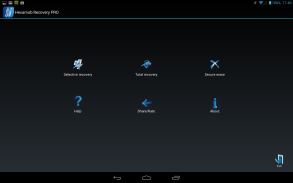
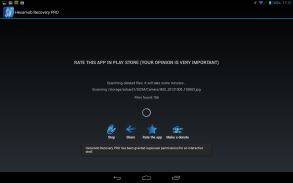
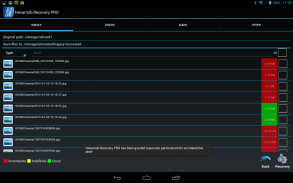
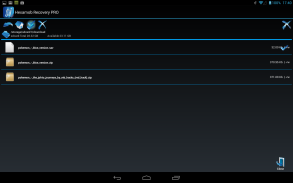



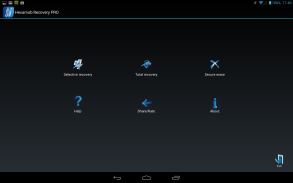
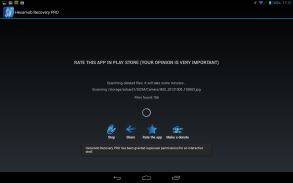
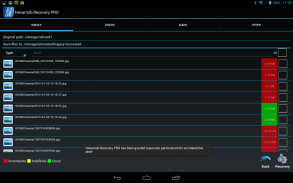
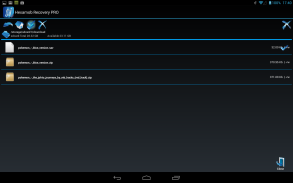




Description of Hexamob Recovery PRO *ROOT*
RECOVER DELETED FILES YOU HAVE LOST ACCIDENTALLY!
YOU MUST BE SUPERUSER (ROOT) ON YOUR PHONE! (Only superuser can access to data blocks).
HOW TO BE ROOT(superuser) IN YOUR ANDROID DEVICE?http://hexamob.com/apps/how-to-root-app/or visithttp://www.hexamob.com/how-to-root/* Support Android 2.3.x (gingerbread) or later.
* Compatible with smartphones and tablets.
* Support many file types.
* Support vfat and ext2,ext3,ext4 filesystems.
* Support USB storage devices.
IMPORTANT:
Recovery depends on the state of the data blocks of the deleted files. Deleted files with overwritten data blocks will not be recovered.
keywords:
hexamob android recover deleted files undelete photo photos picture pictures video videos images image recycle bin dumpster recoverable retrieve recover recovery accidentally root superuser howto rooting guide method process free pro 3.0 how to root your device deleted files undelete total recovery secure erase securely permanently definitively unerase secured erased safe safety delete deletion unformat recovery backup internal memory external sdcard storage data folder root smartphone vfat ext2 ext3 ext4 fat save security usb secure erase delete files safe deleted android recycle bin definitively











